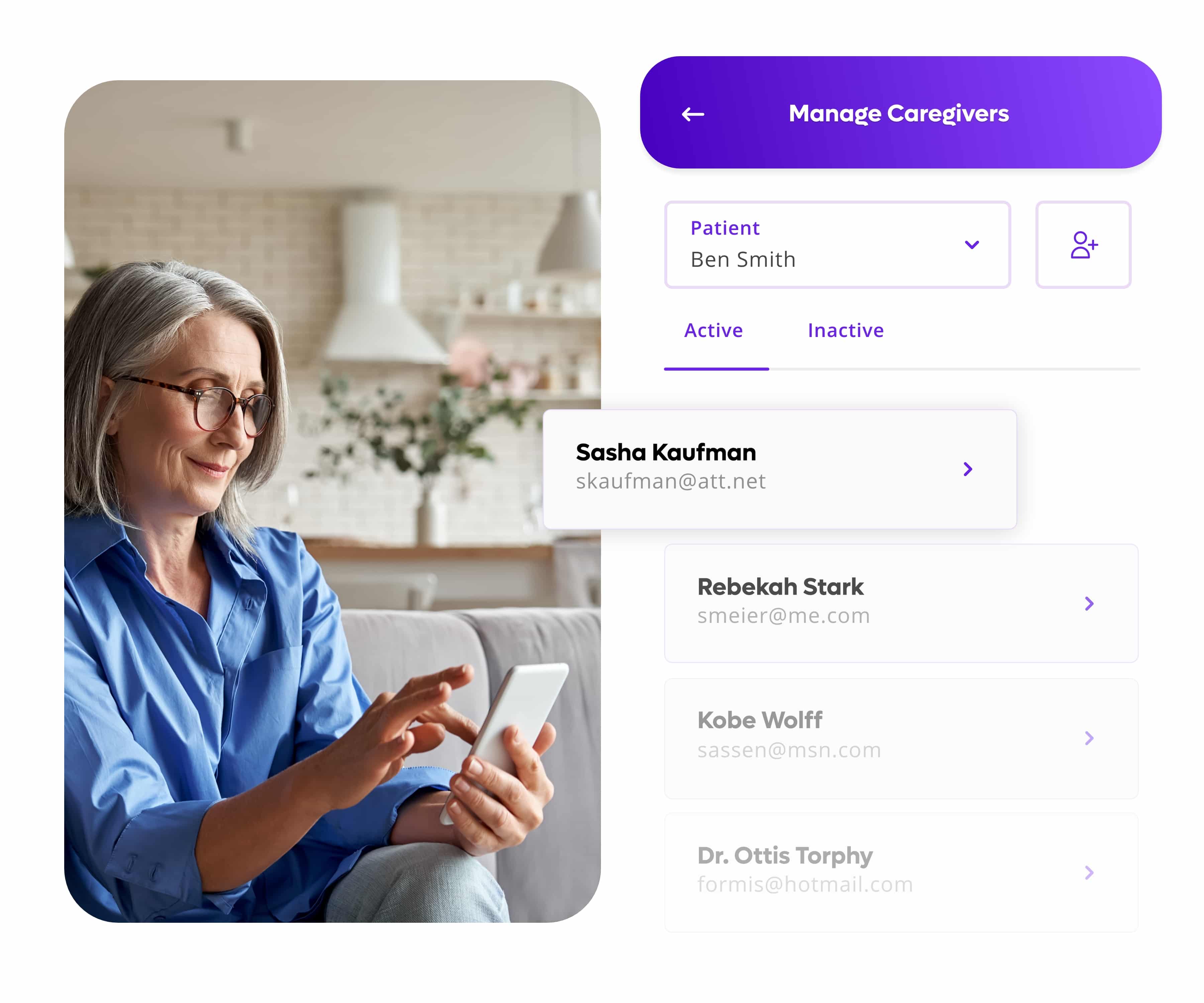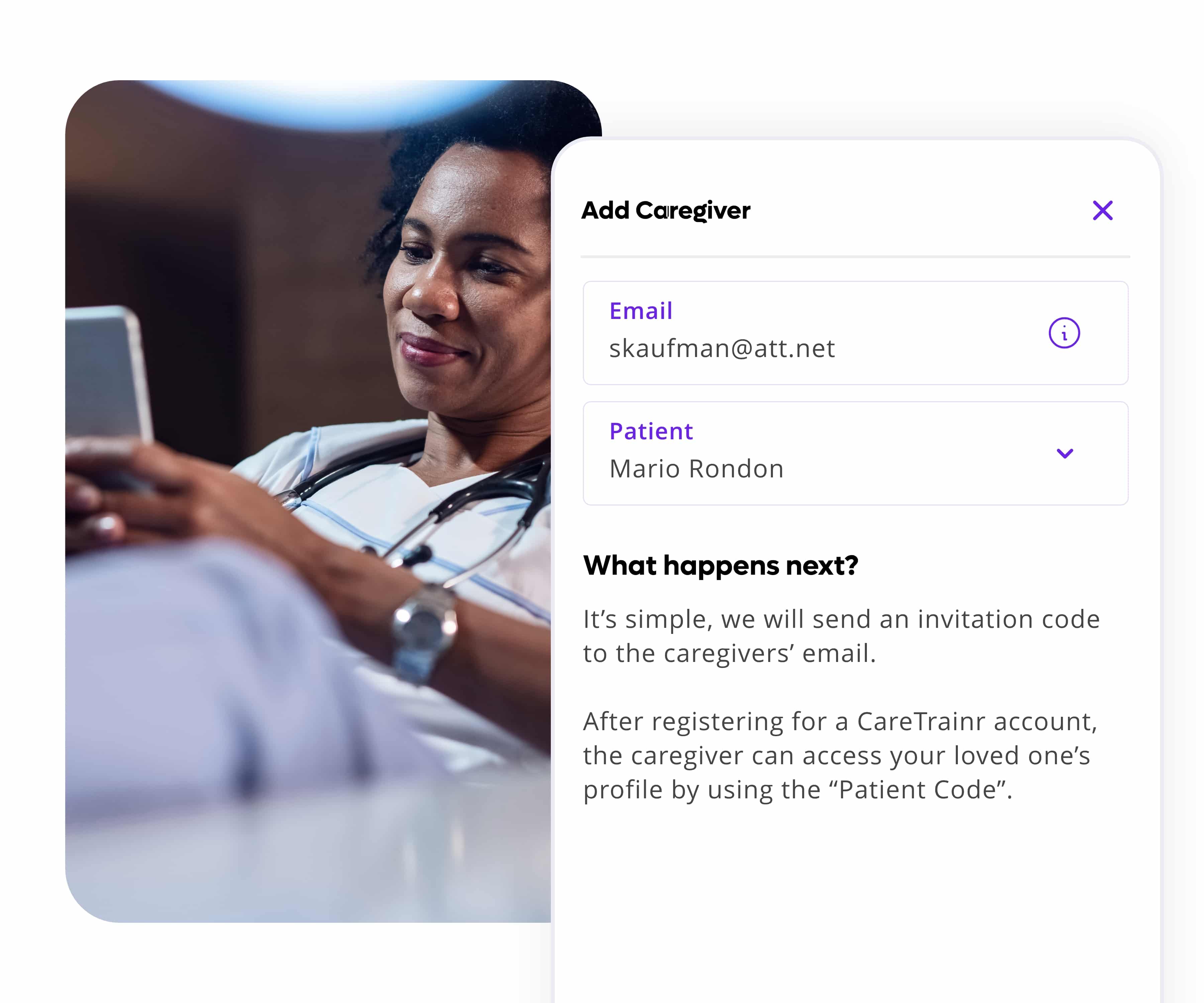CAse Study
A more connected care experience: In-home care reimagined
Empowering families and caregivers to connect and provide the best possible care for those who matter most

Gilberto Parada
VP, Product Development
Industry
Healthcare, In-Home Care, B2C
Timeline
6 Months
Tech & Services
Brand
User Experience
Market Research
React Native
.NET Core 5.0
AWS
Encrypted S3 Storage
Overview
Our vision at Mozym is to create effective products that help and connect people. Guided by our vision for a more connected digital world, we aim to create a better care experience for families who employ in-home caregivers.
CareTrainr is an app to train all your in-home caregivers and positively impact the in-home care experience. Mike, CareTrainr co-founder, approached our team with a compelling story and a great idea, and we partnered with him to bring that idea to life.
The Customer
CareTrainr is a first-of-its-kind, family-oriented elder care management and training solution that simplifies and improves care coordination between families and caregivers.
- Family members: create profiles, add care routine information and training, review care notes.
- Caregivers: to access patient profiles and provide families with up-to-date care notes.
Challenges
- Fast-paced shifts between caregivers cause issues in care quality and coordination
- Current care plan is not easy to maintain
- Caregiver notes are not easy to access
- Caregiver-to-caregiver shadowing is expensive and difficult to coordinate
Objectives
- Personalized elderly care according specific patient needs
- A single source of truth for all caregivers
- Communication channels that utilize videos and calendars rather than unreliable sticky notes and phone calls
- Family members save time in caregiver orientation, coordination, and communication.
1
Patient Profiles
Patient profiles ensure each elderly receives personalized and customized care according to their needs. Family members can create multiple patient profiles to store, update, and delete specific information, and they control who can access the private data found on the patient profile.
- Personal patient information such as photo, name, birth date, short bio, address, personality, favorite activities allows caregivers to know their patient before talking to them.
- Dietary restrictions, medication specifics with dosage, and other essential details enable families to inform caregivers on vital medical and nutritional routine.
- Doctor list along with type, contact numbers, and addresses in emergencies.
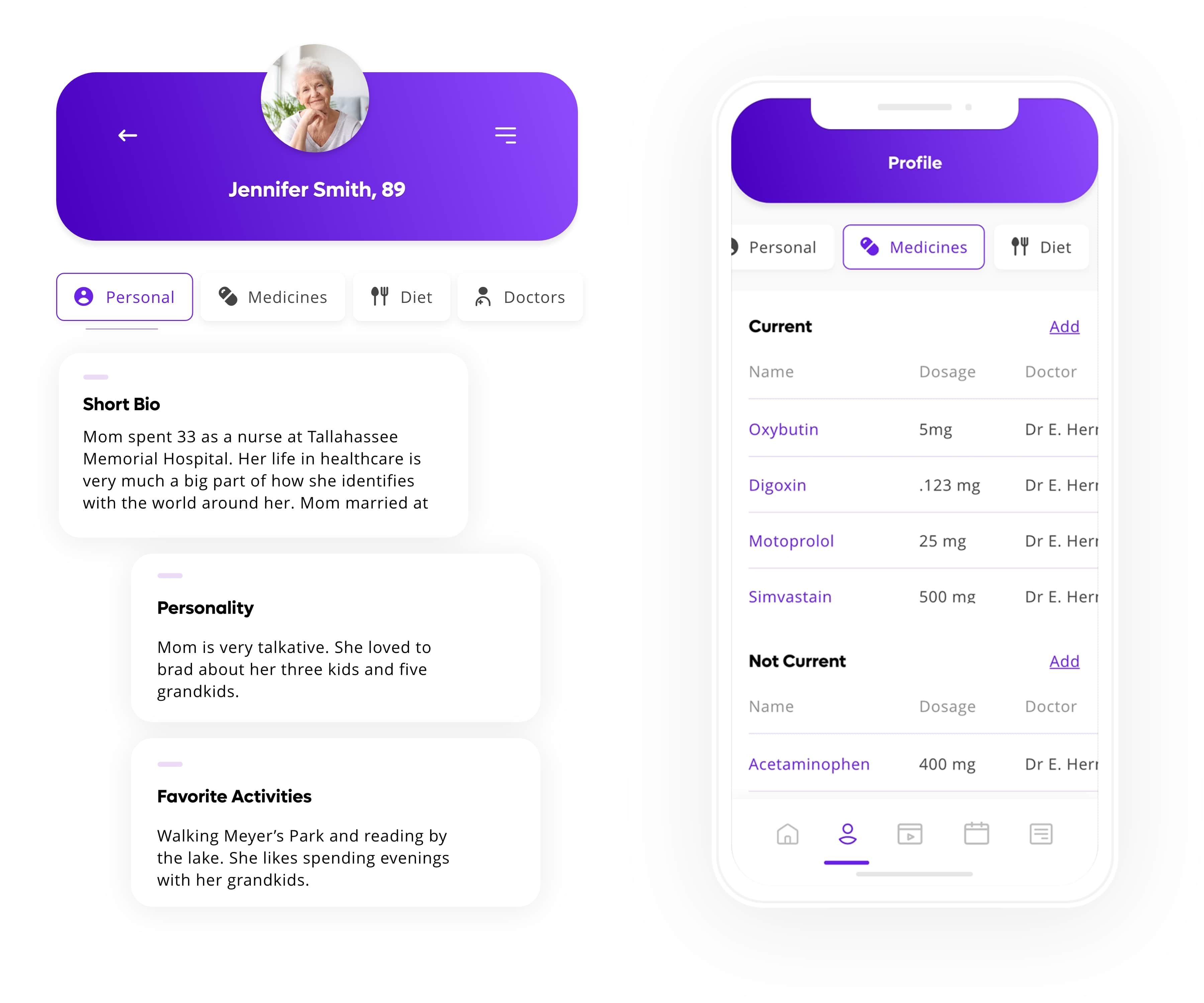
2
Calendar & Scheduling
The CareTrainr calendar plays a considerable role in timely and effective elderly care because it retains daily habits and vital appointment information. Family members and caregivers can customize activities and events in a patient’s calendar for coordination and communication.
Two calendar types that make it easy for caregivers to review a patient’s needs without navigating through a traditional calendar:
- Weekly routine includes core daily activities like morning mobility, exercises, meals, medicines, etc.
- Events with one-off occurrences like doctor’s appointments, therapy sessions, family visits, and other occasions.
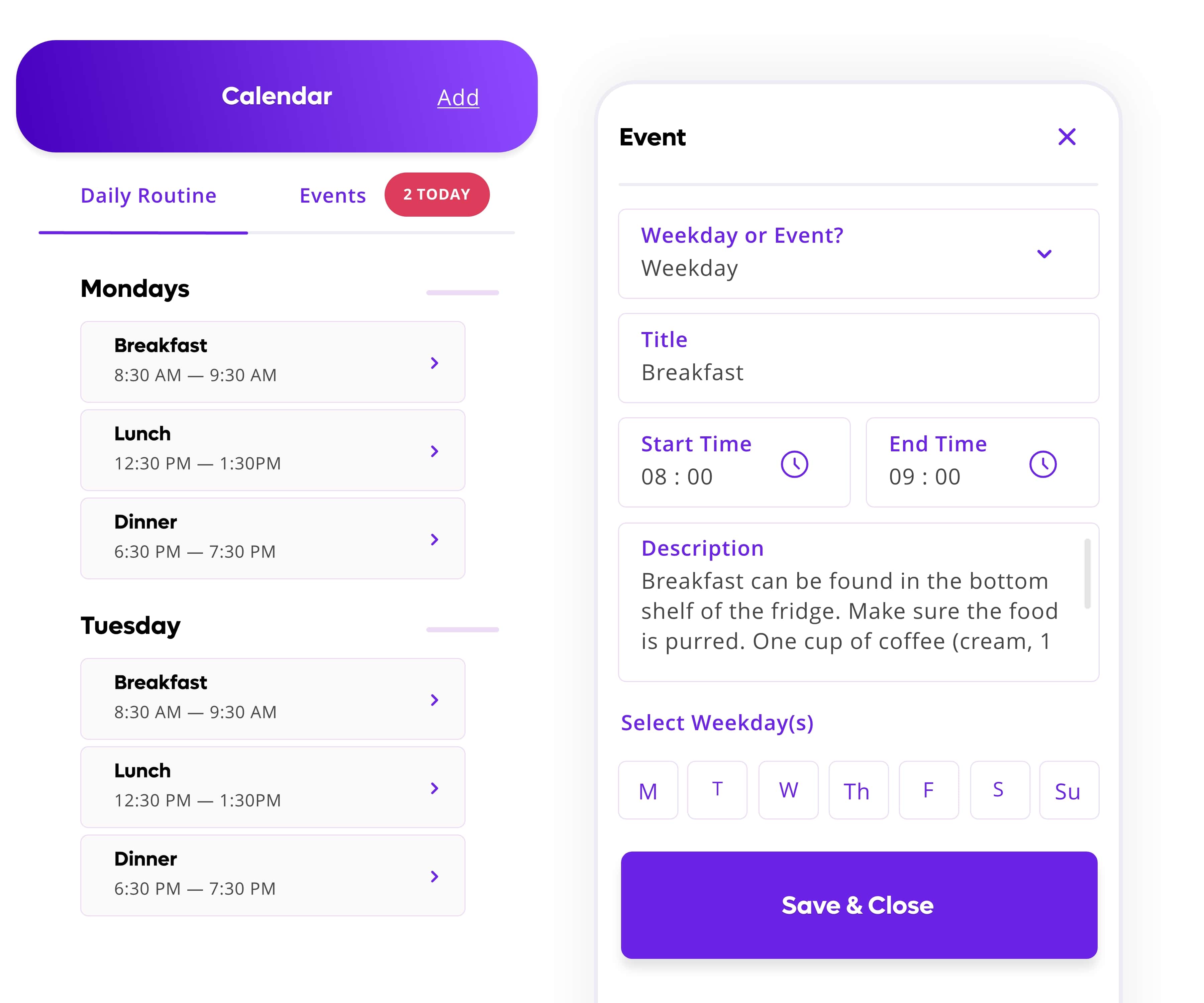
3
Training Videos
Training videos give new or returning caregivers the guidance they need to provide the best possible care. The training feature allows families to record one-minute videos with clear video directions and instructions for each house part and upload them for all current and future caregivers.
Coordinators can show caregivers how to navigate their loved one’s routines from cooking to handling special equipment in specific parts of the house.
- Categorized one-minute videos make it easy for caregivers to access the information they are looking for.
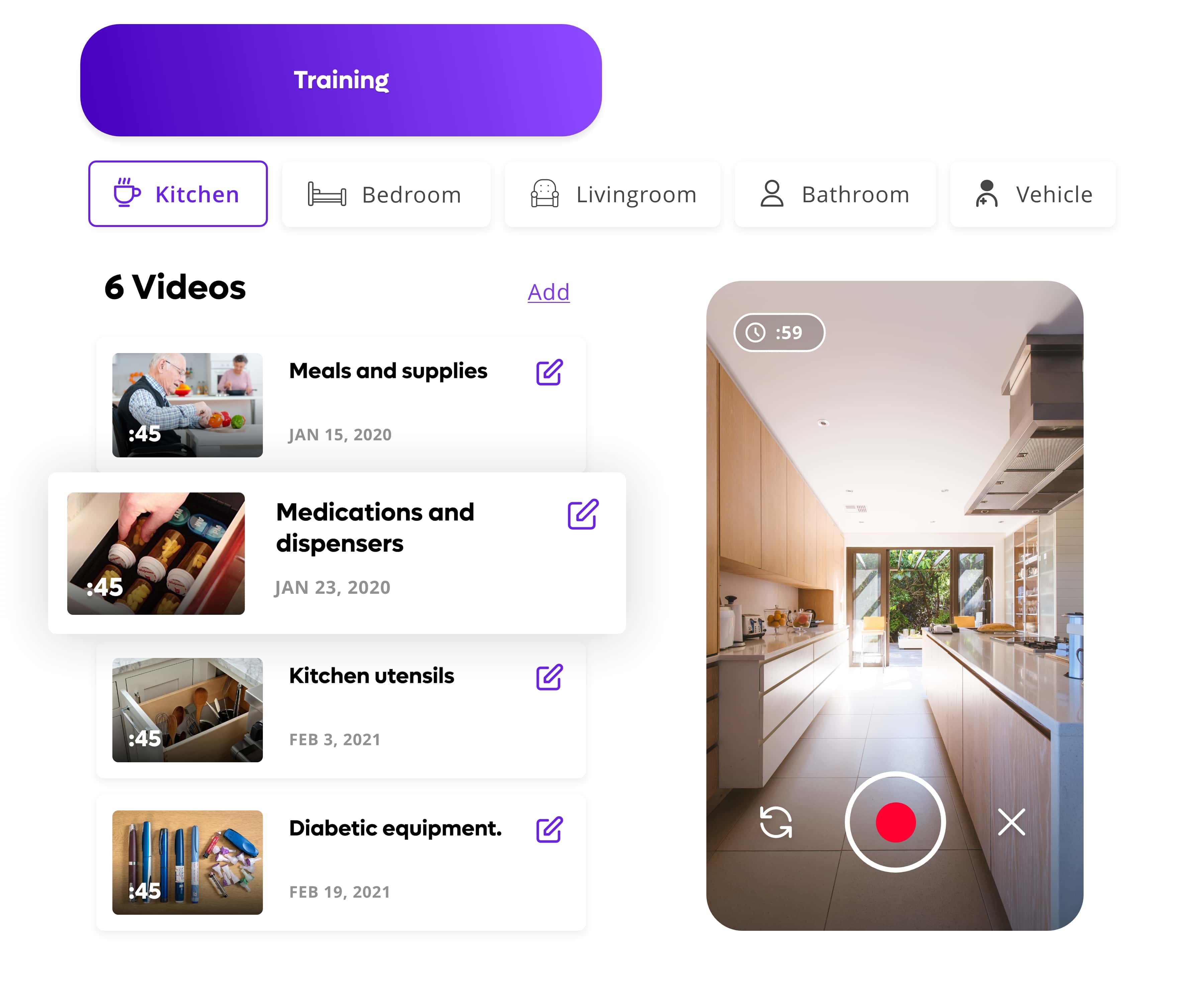
4
Live Care Notes
Care notes are standard industry requirements that allow carers to gain insight from past caregivers and inform families of patient conditions. CareTrainr provides simple, easy-to-use care notes experience for caregivers fixed at the bottom of the patient dashboard.
- Quick and easy-to-use note creation experience for caregivers
- Flagging for urgency to ensure priority for critical notes.
- Timestamps and photo uploads for documentation purposes.
Care note features:
- Face ID or touch biometrics to allow quick and secure app login.
- Flagging for urgency.
- Timestamps and photo uploads.
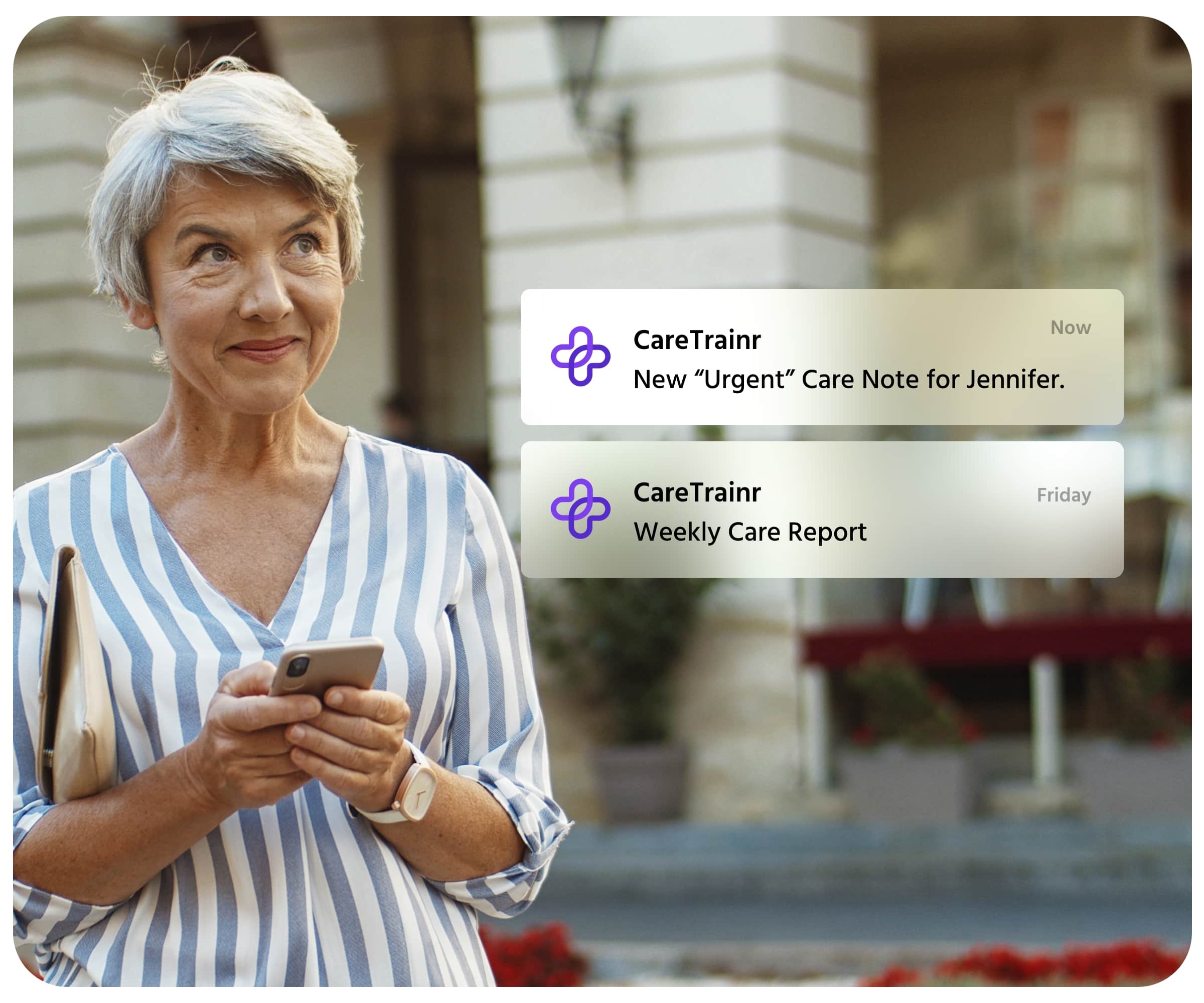
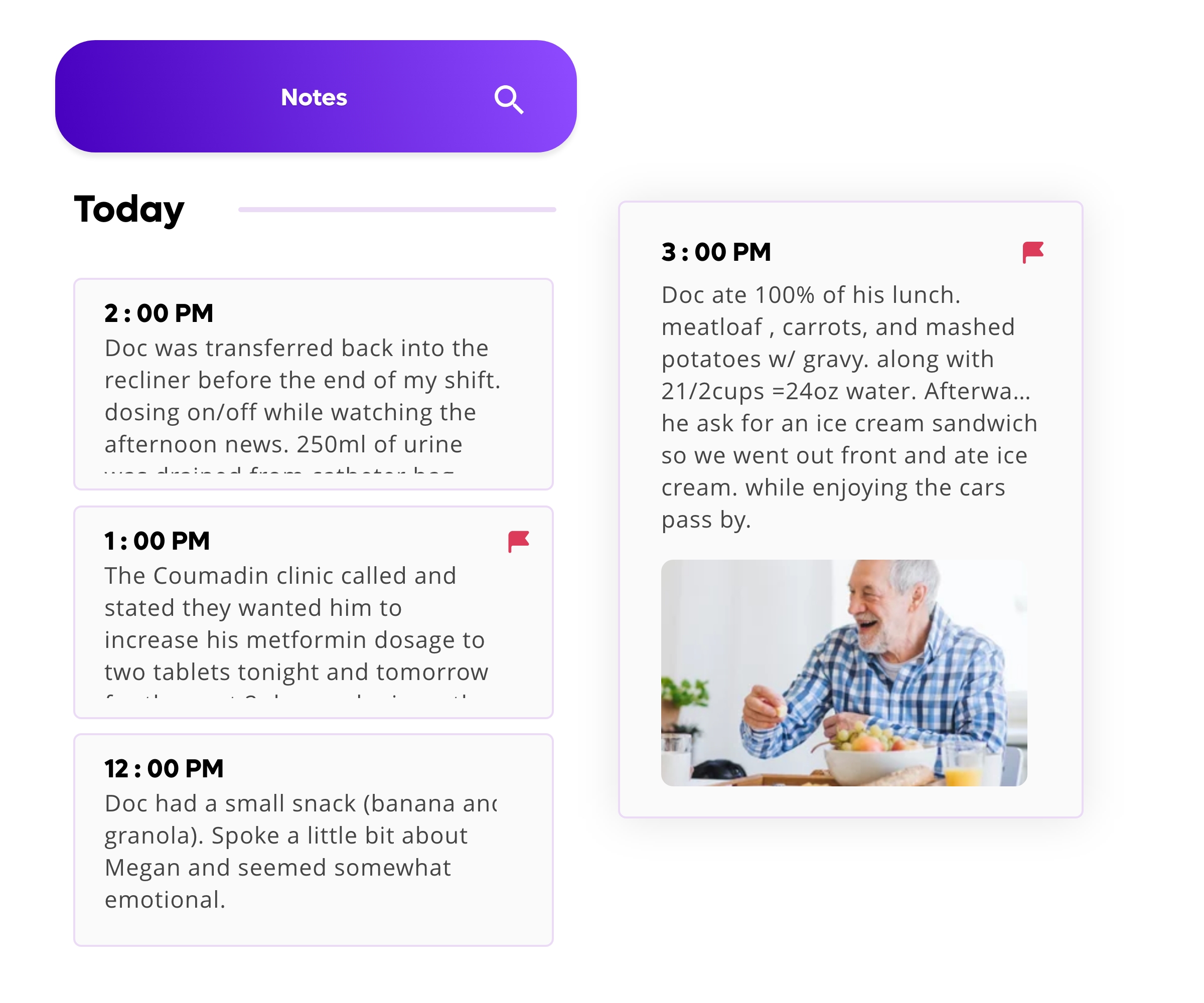
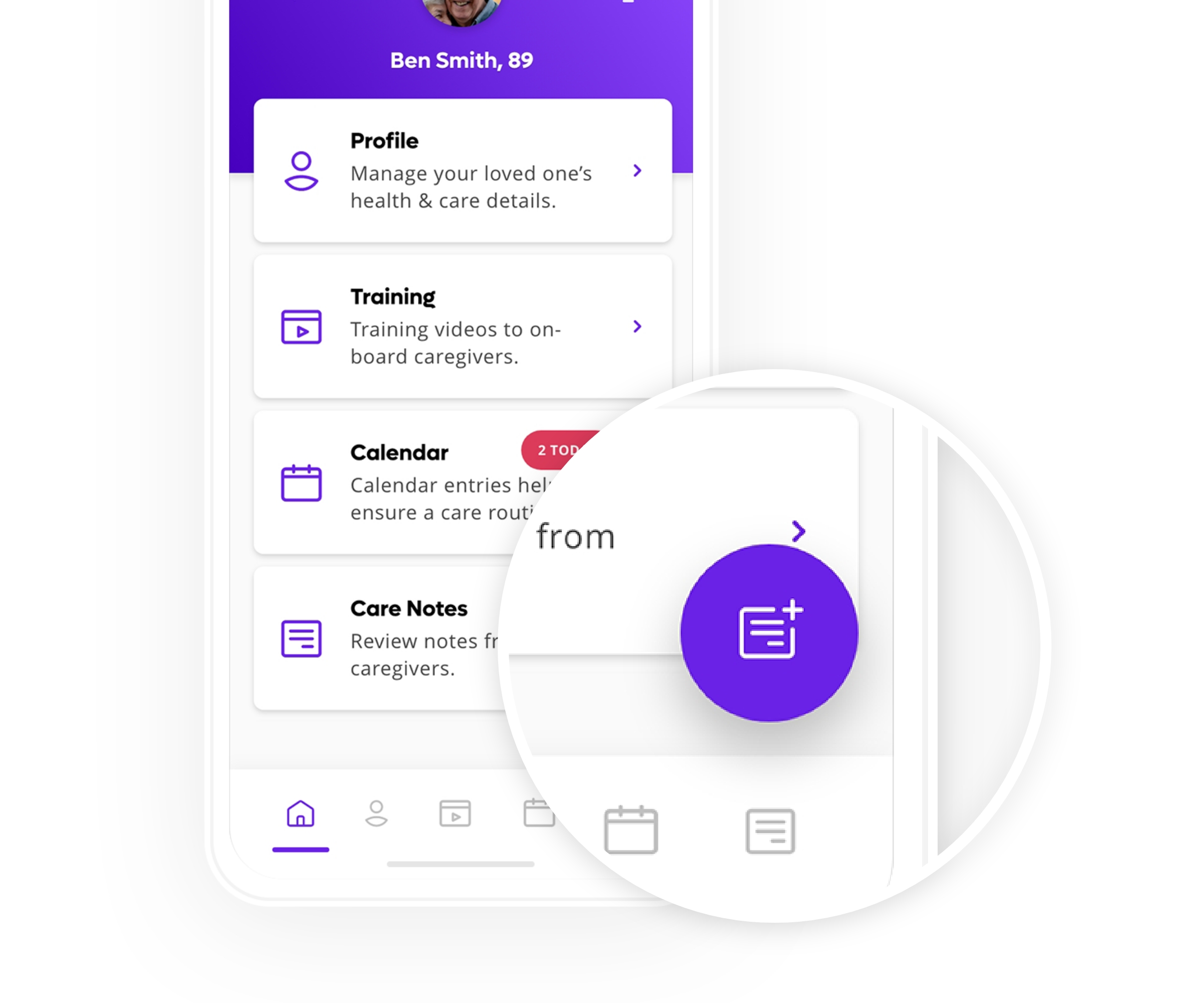
5
Caregiver Management
The family members can manage the caregivers’ active and inactive status with the corresponding patient.
Families can also see the caregiver’s last dashboard access.